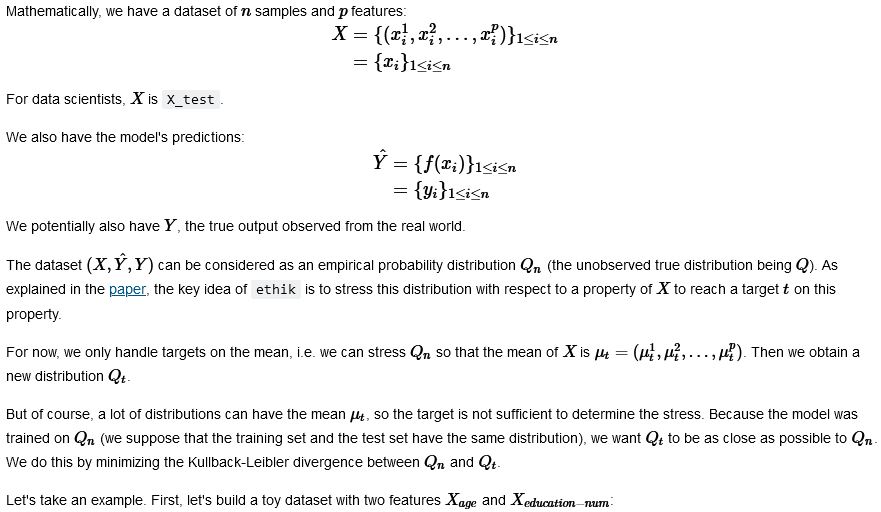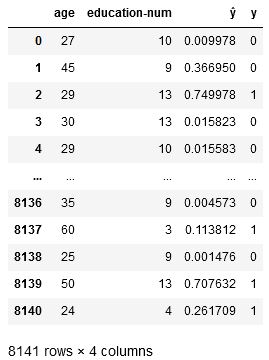How
IT WORKS ?
In this notebook, we explain the maths behind GEMS-AI and how it is implemented. It is not mandatory to start using the package. To so so, please read the Getting started tutorial.
Let’s assume you have a dataset and a model that generates predictions on this dataset. For the sake of the example, we’ll be wortking with the Adult dataset.
Step by step explanation with the “adult data set”
Your content goes here. Edit or remove this text inline or in the module Content settings. You can also style every aspect of this content in the module Design settings and even apply custom CSS to this text in the module Advanced settings.
import ethik import numpy as np X, y = ethik.datasets.load_adult()
Machine learning models can largely outperform classical algorithms to make predictions about complexe problems, e.g. recognizing trees (which can vary a lot depending on the season, the species…). To do so, they learn from data (either from examples or experience) instead of following a well-defined sequence of instructions (like a cooking recipe). We humans do the same to teach our kids to recognize trees: we do not provide instructions but examples. Understanding how to construct stressed datasets and selecting perturbation that enable to understand the behaviour of any algorithm.
Description of the main functions of the toolbox
IMPLEMENTATION
Your content goes here. Edit or remove this text inline or in the module Content settings. You can also style every aspect of this content in the module Design settings and even apply custom CSS to this text in the module Advanced settings.
Presentation of the data management
DATA STRUCTURES
Your content goes here. Edit or remove this text inline or in the module Content settings. You can also style every aspect of this content in the module Design settings and even apply custom CSS to this text in the module Advanced settings.
Memory storage explanation
CACHING
Your content goes here. Edit or remove this text inline or in the module Content settings. You can also style every aspect of this content in the module Design settings and even apply custom CSS to this text in the module Advanced settings.
What YOU CAN DO?
SEE FEATURES
Presentation of main characteritics of the toolbox and their properties.
USE TUTORIALS
Understanding how to use the toolbox through the study of some examples.
INSTALL API
Guidelines and tutorials to install the API.
CONTRIBUTE?
Some ideas or concerns on the toolbox: please come and join by contacting the research team.
Join our team to ask questions, make comments and tell stories about.
Code source on GitHub
You can find onGitHub : theIntroduction, Installation guide, User guide (Measuring model influence, Evaluating model reliability, Support for image classification), Authors and License.

Contact us
Toulouse
Mathematics Institute
118 Rte de Narbonne
31400 Toulouse - FRANCE
contact@gems-ai.com